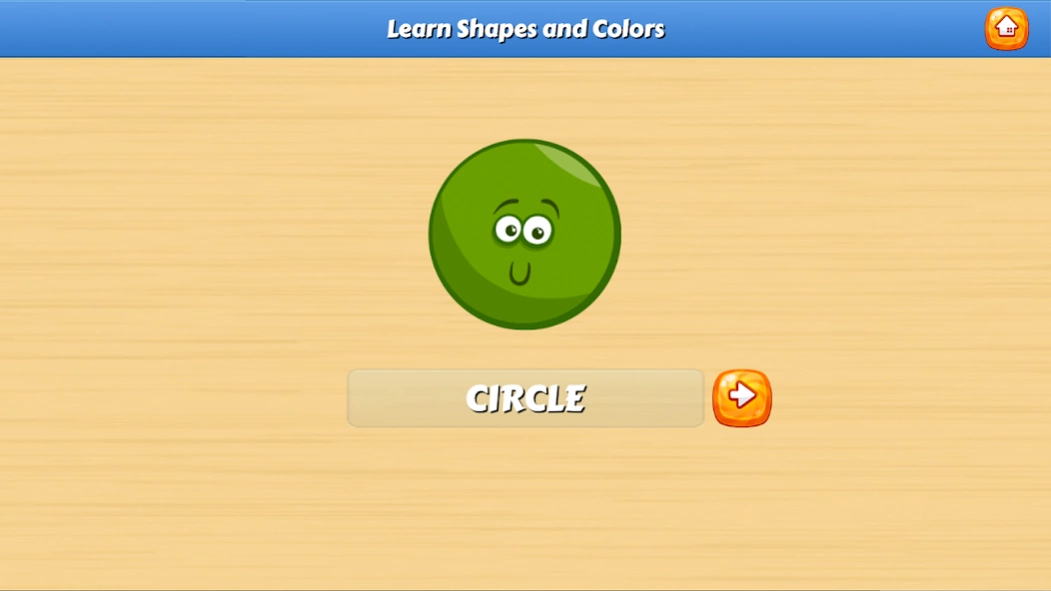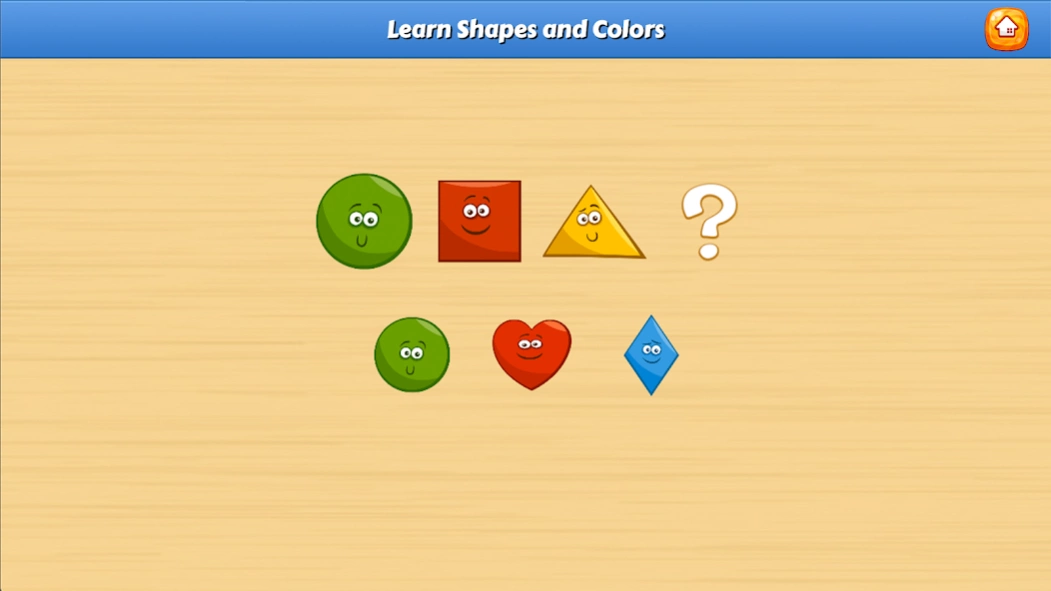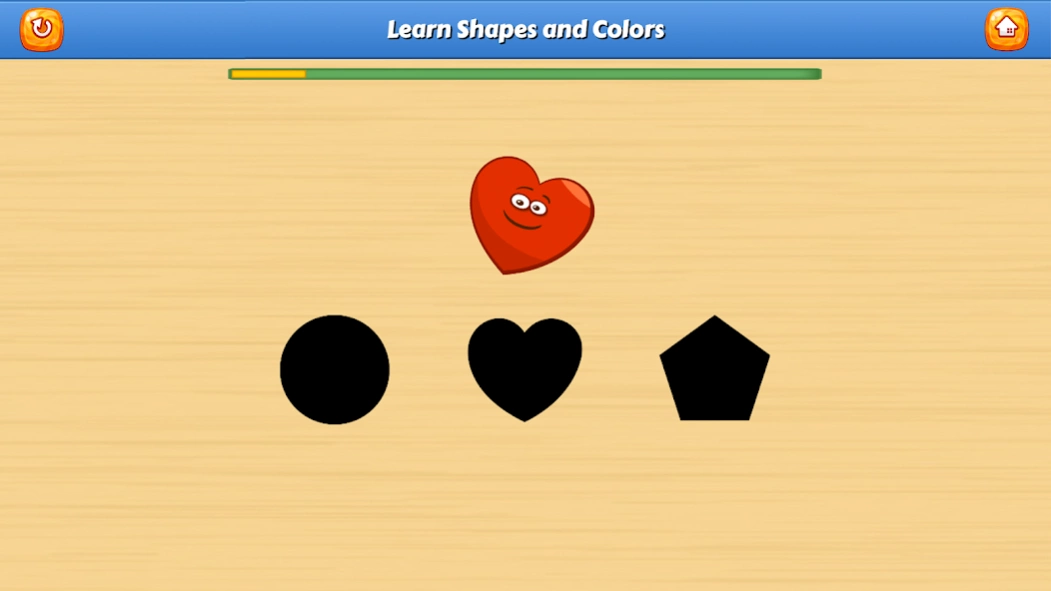Learn Shapes and Colors 3.3.5
Free Version
Publisher Description
Learn Shapes and Colors - Easy peasy game with Carakuato! For kids or people with cognitive impairment
Learn and play about shapes and colors. Game for kids, seniors, toddlers or people with cognitive impairment that helps them acquire vocabulary and concepts, the app has various educational activities to promote the learning. With voices in English, Spanish, French, German, Italian and Portuguese and texts in much more languages!
Voices to learn speaking anf text to learn reading in several la languages the names of shapes and colors. The educational application contains various activities to learn or practice various concepts, such as:
Game to complete the series of shapes, logic is worked on by kids or seniors who use it. Game with the name of colors and shapes to make a visual and sound review, the vocabulary is worked.
Activity to collect object fallen from sky, works memory and manual agility. Game to collect all the chosen figures by moving the mobile device, working on visual and manual coordination. Game of memory to discover hidden items behind cards and an activitie to learn how write colors name.
About Learn Shapes and Colors
Learn Shapes and Colors is a free app for Android published in the Kids list of apps, part of Games & Entertainment.
The company that develops Learn Shapes and Colors is awara labs. The latest version released by its developer is 3.3.5.
To install Learn Shapes and Colors on your Android device, just click the green Continue To App button above to start the installation process. The app is listed on our website since 2024-04-04 and was downloaded 4 times. We have already checked if the download link is safe, however for your own protection we recommend that you scan the downloaded app with your antivirus. Your antivirus may detect the Learn Shapes and Colors as malware as malware if the download link to com.awaralabs.carakuato.shapes is broken.
How to install Learn Shapes and Colors on your Android device:
- Click on the Continue To App button on our website. This will redirect you to Google Play.
- Once the Learn Shapes and Colors is shown in the Google Play listing of your Android device, you can start its download and installation. Tap on the Install button located below the search bar and to the right of the app icon.
- A pop-up window with the permissions required by Learn Shapes and Colors will be shown. Click on Accept to continue the process.
- Learn Shapes and Colors will be downloaded onto your device, displaying a progress. Once the download completes, the installation will start and you'll get a notification after the installation is finished.